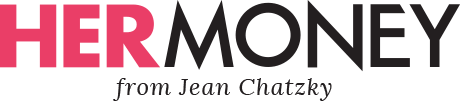We hate to break it to you — that banner ad for the exact shoe you’ve been searching for isn’t a sign from God or the universe that you should buy it now. It’s something called behavioral targeting, and it’s the result of advertisers tracking your search history, cookies and spending habits, and then using that data to promote their products and services to you — someone their algorithms have identified as a likely consumer.
They’re doing this because it works. According to the Federal Trade Commission, behavior-targeted advertising is more than twice as effective than regular ads in getting you to open up your wallet. (If you’re anything like me, you’ve even said aloud: “They know me so well!”) But even if you like/want/have-to-have the products you see on screen, you might not want advertisers analyzing your online activities in order to earn a profit. Here are five of the best ways to stop the stalking, and avoid being hustled into purchasing everything in your search history.
CRUMBLE YOUR COOKIES
HTTP Cookies are little bits of computer code that are stored in a text file on your computer (and on your web browser) that show where you’ve been and what you’ve searched. Advertisers get them through third-party cookies which means the text files are shared between your browser and the advertiser which they use to target you. “Every browser will get its own cookie file,” says, Jennifer King, director of Consumer Privacy of the Center for Internet and Society at Stanford Law School. “And next time you visit a particular website, it will access its own cookie and it can say, ‘Hey, you’ve been here before.”
Cookies aren’t all bad — they can sweeten your user experience in many ways. For example, they’re the reason why your computer is able to autofill and save information like your credit card numbers, passwords, and other details. The downside is that cookies remember all this information by recording your browser history, and many companies keep extensive digital reports on consumer behavior, explains Erik Solan, vice president of promotion and strategy for digital marketing agency Vertical Measures. This can be especially annoying if you’re doing research on something you have no real interest in buying. It’s weird getting pop-ups about bear traps or wire mesh just because you did a project on animal cruelty (true story). Or being reminded constantly about those shoes you almost bought— which they know about because you lingered on the site three times last week.
To put a stop to cookies, you have three options:
- Clear your cookies regularly, by deleting all your stored information. This option can be found in the settings tab of all internet browsers. The only downside is that you’ll also be saying goodbye to stored passwords and credit card information.
- Dive deeper into your internet settings and disable all cookies, for all sites you visit. The downside is the same as the above.
- Stop enabling or accepting cookies when asked. This will prevent your search history and activity on that site from being shared with advertisers.
DISABLE MOBILE BEACONS
“Mobile beacons” work much like the name would suggest — stores can “see” you through low-energy Bluetooth beacons that your cell phone emits, which serve as a signal for retailers who want to promote their ads to you. This is why when you visit a store, you may see ads or coupons for that retailer pop up in real-time, or even weeks later. If this is just a little too Big Brother for your taste, King suggests turning off your Bluetooth, Wi-Fi and location services whenever you’re out shopping. Although it’s not foolproof, it can help minimize your exposure.
CHANGE YOUR SETTINGS
The companies that collect the most data on consumers are (perhaps unsurprisingly) Facebook, Amazon and Google, explains Beth Egan, associate professor of advertising at Syracuse University. Changing your settings on these sites can go a long way towards keeping advertising companies out of your business.
- For Amazon, access your “my account” page, then scroll down to the personalization section. Turn off your browser history and opt out of showing your advertising preferences.
- For Facebook, go into your settings and privacy tab, and then click on settings > location. Select the “Don’t Allow” option to prevent Facebook from seeing where you are.
- For Google, go to myactivity.google.com and click on “activity control.” There you can turn off your web and app activity, and location history.
PRIVATE BROWSERS FOR THE WIN
Finally, there’s nothing wrong with wanting a little privacy, and private browsers can be the perfect iron wall. A private browser turns off your web cache and keeps your online activity from being monitored. Switching your internet browser to “private mode” or using an “incognito window” stops your search history from being recorded. In these modes, you can look up things with reckless abandon, knowing that none of your information will be stored, and cookies won’t be recorded.
Own your money, own your life. Subscribe today to get the latest money news and tips!